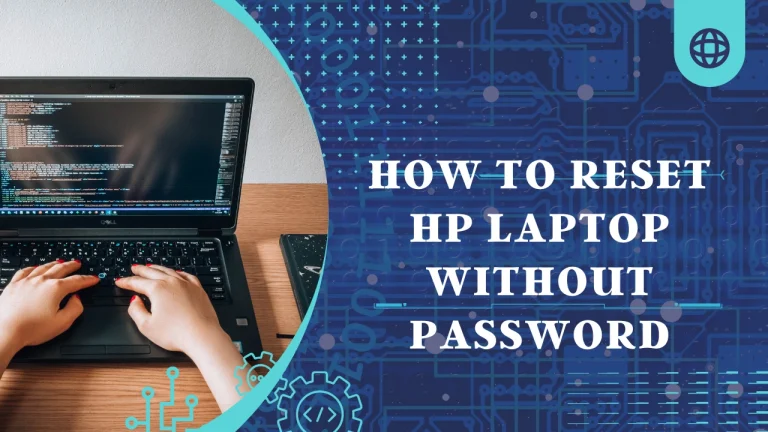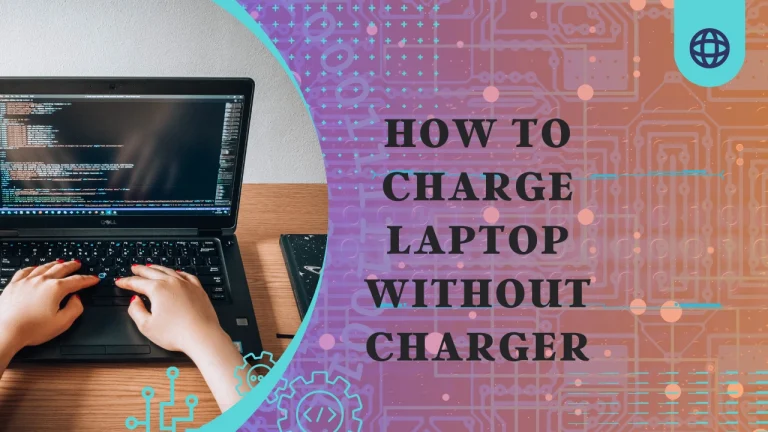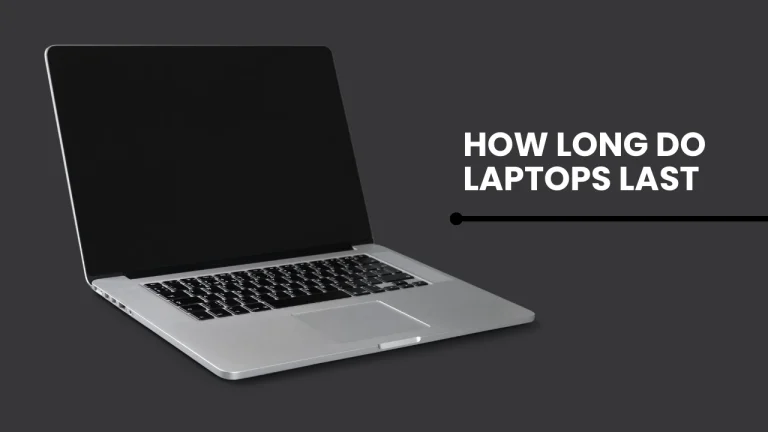How Is A Laptop Size Measured
Are you in the market for a new laptop but unsure about what size to get? Understanding How Is A Laptop Size Measured can help you make an informed decision. Whether you need a compact and portable device or a larger screen for multitasking, knowing the ins and outs of laptop sizing is crucial.
In this article, we will explore the different factors that contribute to determining the size of a laptop, such as screen size and overall dimensions. We will also delve into common laptop size categories and form factors, providing you with valuable information to consider when choosing the right laptop size for your needs.
By the end of this article, you will have all the knowledge necessary to confidently select a laptop with just the right dimensions for your lifestyle and preferences.
Key Takeaways
- Laptop sizes are measured diagonally from one corner of the screen to the opposite corner.
- Screen size refers to the physical dimensions of the display.
- Larger laptop screens provide a wider viewing area and higher resolution options.
- Smaller laptops are more portable and easier to carry.
Understanding Laptop Screen Size
Laptop screen size is typically measured diagonally, from one corner of the screen to the opposite corner. This measurement indicates the overall size of the display and is usually given in inches.
When considering a laptop, it’s important to understand that screen size and screen resolution are two different things. Screen resolution refers to the number of pixels that can be displayed on the screen, while screen size simply refers to the physical dimensions.
Having a larger laptop screen can offer several benefits. First, it provides a wider viewing area, allowing you to see more content at once. This can be particularly useful when multitasking or working with multiple windows open simultaneously. Additionally, a larger screen often means higher resolution options are available, resulting in sharper and more detailed images.
Whether you’re watching movies, editing photos, or playing games, a larger laptop screen can enhance your overall experience by providing a more immersive visual display.
Exploring Laptop Dimensions
When it comes to determining the dimensions of a portable computer, one must consider its overall physical footprint. The size of a laptop is typically measured by its width, height, and depth. These measurements are important for consumers who need to know if the laptop will fit in their bag or on their desk.
Additionally, the weight of a laptop is also an important factor to consider. A lighter laptop may be more portable and easier to carry around. On the other hand, a heavier laptop may indicate better build quality or more powerful components. Therefore, when choosing a laptop, it’s essential to take into account both the dimensions and weight of the device to ensure it meets your needs and preferences.
- Width: The horizontal measurement across the screen.
- Height: The vertical measurement from top to bottom.
- Depth: The distance from front edge to back edge.
- Weight: The mass or heaviness of the laptop.
Differentiating Between Laptop Sizes
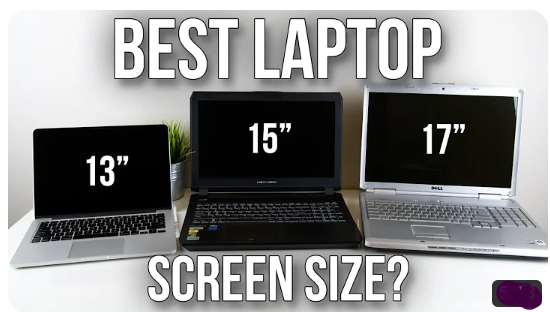
To determine the perfect fit for you, consider how much space you have available and what your specific needs are. When differentiating between laptop sizes, there are a few key factors to consider:
- Screen resolution: This refers to the number of pixels displayed on the screen, which affects image clarity and sharpness. If you need high-quality visuals for graphic design or video editing, opt for a larger laptop with a higher screen resolution.
- Weight: This is an important consideration if you plan on carrying your laptop around frequently. Lighter laptops are more portable and easier to transport.
- Portability: Think about how portable you need your laptop to be. Smaller laptops are typically more portable but may sacrifice some features like a larger keyboard or additional ports.
Factors to Consider When Choosing a Laptop Size
When choosing a laptop size, there are several important factors to consider. First, think about your needs for portability and mobility. If you’ll be traveling frequently or need to carry your laptop around, a smaller and lighter option may be more suitable.
Secondly, consider your display needs and comfort. A larger screen can provide a better viewing experience, but it may also make the laptop bulkier and less convenient to carry.
Lastly, take into account the performance and functionality of the laptop. Consider what tasks you’ll primarily use it for and choose a size that can accommodate the necessary specifications without sacrificing usability.
Portability and Mobility
Laptop size is crucial for portability and mobility, making it easier to transport and use on the go. When considering portability factors, one of the key aspects to look at is the overall dimensions of the laptop.
A smaller laptop size typically means a lighter weight, which makes it more convenient to carry around. Additionally, ergonomic design plays a significant role in enhancing portability and mobility. Laptops with compact sizes often feature streamlined designs that are comfortable to hold and easy to fit into bags or backpacks. These ergonomic features ensure that you can move around freely without feeling burdened by your device.
Therefore, when choosing a laptop for its portability and mobility, it’s essential to consider its size as well as its ergonomic design for optimal convenience on the go.
Display Needs and Comfort
Now that we’ve discussed the importance of portability and mobility when choosing a laptop, let’s move on to another crucial factor: display needs and comfort. When it comes to selecting the right laptop, it’s essential to consider the display resolution and ergonomic design.
- Display Resolution: A higher resolution ensures sharper and more detailed visuals, enhancing your viewing experience.
- Ergonomic Design: Look for laptops with adjustable screens or keyboards to find a comfortable position that reduces strain on your neck and wrists.
Considering these factors will not only provide you with a better visual experience but also contribute to your overall comfort while using the laptop for extended periods.
Whether you’re watching movies, working on graphics-intensive tasks, or simply browsing the web, taking into account display needs and ergonomic design will greatly enhance your computing experience.
Performance and Functionality
To truly maximize your enjoyment, you’ll want to consider the performance and functionality of your chosen device. When it comes to performance, two key factors to look at are laptop weight and battery life.
The weight of a laptop is an important consideration, especially if you plan on carrying it around frequently. A lighter laptop can be more portable and easier to handle, making it convenient for travel or commuting. On the other hand, a heavier laptop may offer more powerful hardware components but could be less comfortable to carry around.
Battery life is another crucial aspect of performance. It determines how long your laptop can run without needing to be plugged in. Longer battery life allows for increased productivity and convenience when you’re on the go or in situations where charging isn’t readily available.
In order to help you make an informed decision about the performance and functionality of different laptops, take a look at the table below:
| Laptop Model | Weight (lbs) | Battery Life (hours) |
|---|---|---|
HP Chromebook | 2.5 | 8 |
| Microsoft Surface | 3 | 10 |
| Lenovo IdeaPad Lightweight | 1.9 | 12 |
| HP Stream 14-inch | 4 | 6 |
| SAMSUNG 15.6” Galaxy Book2 Pro | 2 | 7 |
By considering both weight and battery life, you can find a laptop that suits your needs and preferences perfectly.
Common Laptop Size Categories
When it comes to laptop sizes, there are three common categories you should be aware of.
The first category includes 11 to 13-inch laptops, which are compact and portable, making them ideal for travel or everyday use.

The second category consists of 14 to 15-inch laptops that strike a balance between portability and screen real estate, making them popular choices for work or entertainment purposes.
Lastly, there are 17-inch and above laptops that offer a larger display size but can be less convenient to carry around due to their bulkier design.
11 to 13-inch Laptops
Laptop sizes can be measured in inches, and 13-inch laptops are a popular choice for their portability and sleek design. When choosing laptop accessories, it’s essential to consider the size of your laptop.
Here’s why 13-inch laptops are worth considering:
- Portability: With their compact size, 13-inch laptops are easy to carry around, making them perfect for students or professionals on the go.
- Sleek Design: These laptops often have a slim profile and lightweight construction, giving them an elegant look that appeals to many users.
- Comparing Laptop Weights: 13-inch laptops tend to weigh less than larger counterparts, reducing strain on your shoulders when carrying them in a bag or backpack.
- Versatility: Despite their smaller size, 13-inch laptops can still pack powerful performance features like high-resolution displays and fast processors.
If you prioritize portability and style without compromising on functionality, a 13-inch laptop might be the ideal choice for you.
14 to 15-inch Laptops
If you’re looking for a more immersive and visually stunning experience, you’ll love the larger screen size of a 15-inch laptop. With a bigger display, you can enjoy movies, videos, and games in greater detail and clarity. However, it’s important to consider other factors such as laptop screen resolution, weight, and portability.
When it comes to screen resolution, 15-inch laptops typically offer higher resolutions than smaller laptops. This means that images and text will appear sharper and more vibrant on the screen. It’s worth noting that higher resolutions may require more powerful graphics processing units (GPUs) to ensure smooth performance.
In terms of weight and portability, 15-inch laptops tend to be heavier than their smaller counterparts. This is because they have larger displays and often include additional features such as dedicated graphics cards or larger batteries. If you plan on carrying your laptop around frequently or need something lightweight for travel purposes, a 15-inch laptop may not be the most practical choice.
To help you visualize the differences between various laptop sizes, here’s a comparison table:
| Laptop Size | Screen Resolution | Weight (approx.) |
|---|---|---|
| 13-inch | Full HD (1920×1080) | 2.8 – 3.5 lbs |
| 15-inch | QHD+ (3200×1800) | 4 – 5 lbs |
| 17-inch | UHD (3840×2160) | 6 -7 lbs |
As you can see from the table above, there are trade-offs when choosing a larger screen size. Consider your needs for both visual immersion and portability before making your decision.
17-inch and Above Laptops
For a truly immersive experience, you’ll be captivated by the breathtaking visuals and cinematic feel of larger screens that exceed 15 inches. These inch and above laptops offer stunning laptop screen resolution, allowing you to enjoy high-definition content in all its glory.
With more screen real estate, you can multitask with ease, whether it’s editing photos or working on multiple documents side by side.
However, it’s important to consider the weight distribution of these larger laptops. Due to their size, they may be heavier than their smaller counterparts. This can affect portability and comfort when using them for extended periods of time. It’s recommended to choose a laptop with a well-balanced weight distribution to ensure optimal use.
Inch and above laptops provide an impressive visual experience with their large screens and high-resolution displays. Just keep in mind the weight distribution when making your selection for maximum comfort and convenience.
Understanding Laptop Form Factors
When choosing a laptop, you’ll find that understanding the different form factors available can greatly impact your overall user experience.
One important aspect to consider is whether you want a portable or desktop replacement laptop. Portable laptops are designed for easy transportation and are generally lighter in weight, making them ideal for people who are frequently on the go.
On the other hand, desktop replacement laptops are larger and heavier, but they offer more powerful hardware and a bigger display for those who need a workstation-like experience.
Laptop weight is another factor to consider when it comes to form factors. Lighter laptops are easier to carry around, making them more convenient for travel or commuting. However, heavier laptops often come with better performance capabilities and larger displays.
Overall, understanding the various laptop form factors will help you make an informed decision based on your specific needs and preferences.
Tips for Choosing the Right Laptop Size
To effectively select the appropriate laptop dimensions, it’s crucial to consider the optimal balance between portability and screen real estate. When choosing a laptop size, there are several factors to keep in mind:
- Weight: Consider how often you’ll be carrying your laptop and whether portability is a priority for you. A lighter laptop may be more convenient for frequent travel.
- Screen Size: Think about your usage requirements and preferences. If you need a larger display for multitasking or editing tasks, a bigger screen size might be ideal. However, if you prioritize portability, a smaller screen size would be more suitable.
- Resolution: Higher resolution screens offer sharper image quality but may consume more battery power. Consider your needs and decide accordingly.
- Keyboard Size: If you do a lot of typing, make sure the keyboard is comfortable and spacious enough for your hands.
Remember, choosing the right laptop size is important as it directly impacts both your comfort level and overall user experience.
Frequently Asked Questions
Conclusion
In conclusion, understanding how a laptop size is measured is crucial when choosing the right device for your needs. By exploring laptop screen size and dimensions, you can differentiate between various sizes available in the market.
Factors such as portability, display preferences, and usage requirements should be considered when making a decision. Familiarizing yourself with common laptop size categories and form factors will also help in narrowing down your options.
Remember to keep these tips in mind to ensure that you find the perfect laptop size that suits your lifestyle and computing needs.