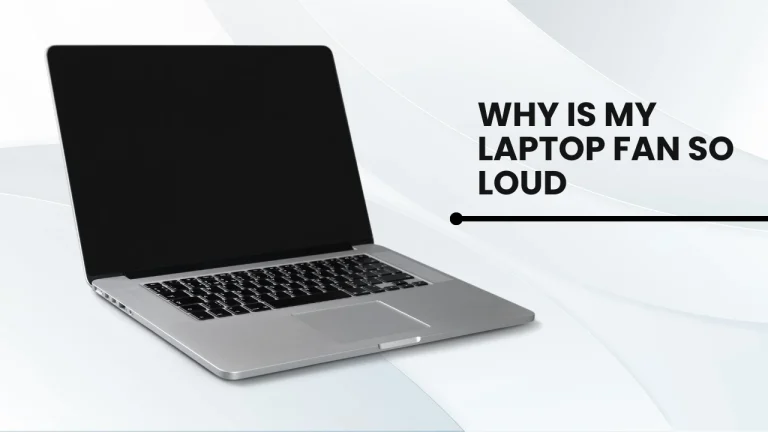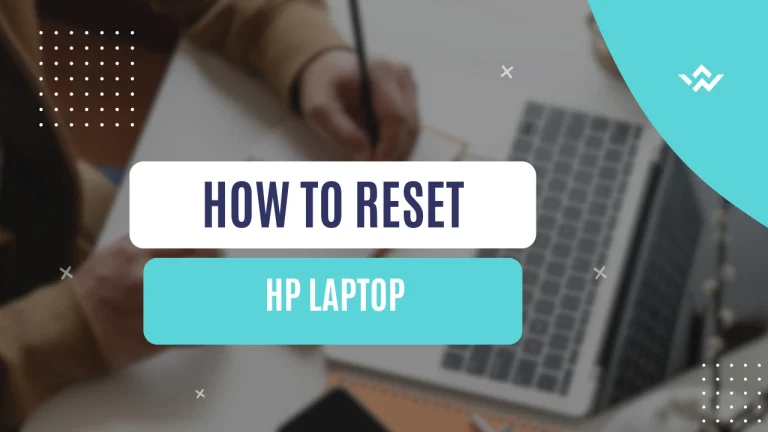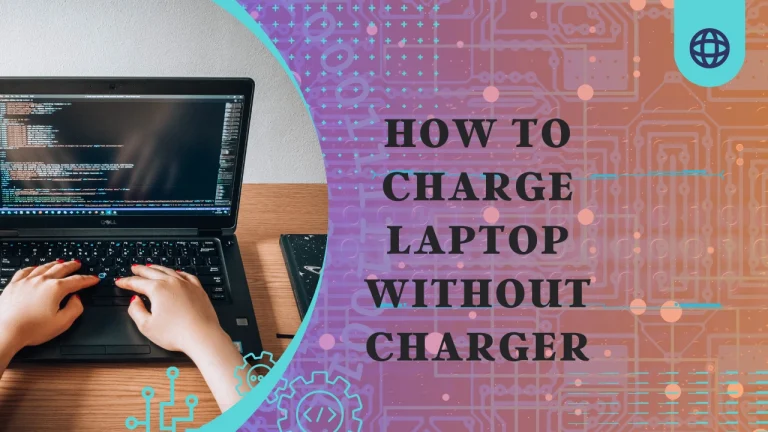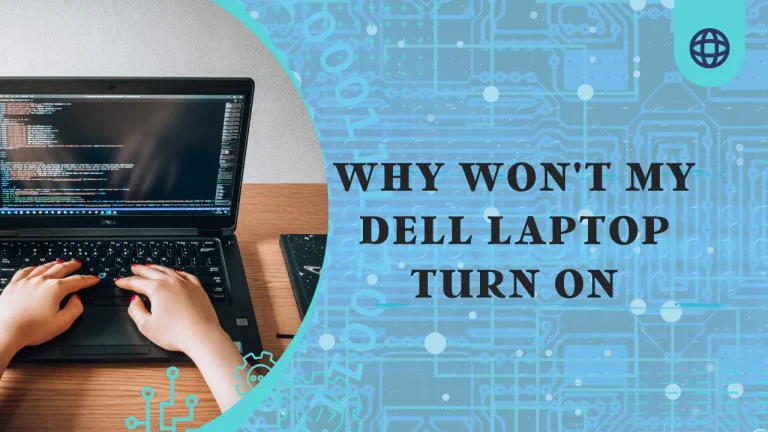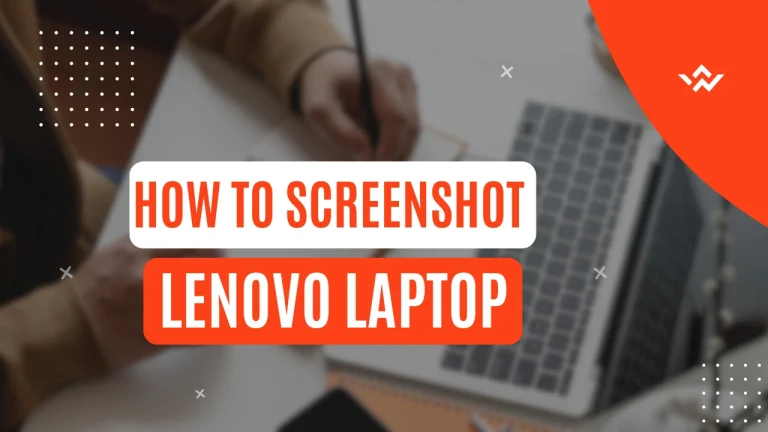How Long Do Laptops Last
Have you ever wondered how long do laptops last before it starts showing signs of wear and tear? Well, the answer to that question depends on several factors.
The hardware specifications of your laptop play a crucial role in determining its longevity. High-quality components tend to last longer than their cheaper counterparts. Additionally, the build quality of your device is important as well. Laptops with sturdy construction are more likely to withstand everyday use without breaking down.
Your usage habits and maintenance also influence the lifespan of your laptop. Regular cleaning and proper care can significantly extend its life expectancy. Furthermore, keeping your software up to date is essential for optimal performance and security.
Battery life is another factor that affects how long a laptop lasts. Generally, batteries deteriorate over time and may need replacement after a few years.
Lastly, upgrading or replacing certain components can help prolong the lifespan of your laptop if it starts becoming sluggish or outdated.
In this article, we will explore each of these factors in detail to provide you with an unbiased understanding of how long laptops typically last under various circumstances.
Key Takeaways
- Laptop lifespan is determined by various factors including hardware specifications, build quality, usage habits, maintenance, and software updates.
- Regular cleaning, proper care, and maintenance can help extend the life expectancy of a laptop.
- Upgrading or replacing components like RAM, storage capacity, and graphics card can prolong the lifespan of a laptop.
- Well-built laptops with high-quality components tend to have a longer lifespan compared to lower-priced laptops with limited processing power and memory.
Hardware Specifications
So, how long do laptops typically last? Well, let’s dive into the hardware specifications and find out just how durable these bad boys can be for you!

When it comes to performance benchmarks, laptops can vary greatly depending on their specifications. Higher-end models with powerful processors and ample RAM tend to have a longer lifespan, as they can handle demanding tasks for several years without slowing down. On the other hand, lower-priced laptops may not offer the same longevity due to their limited processing power and memory.
It’s important to consider your needs and budget when making a purchase decision. While higher-priced laptops may provide better performance and last longer, it’s worth comparing prices and finding a balance that suits your requirements.
Build Quality
With a sturdy build and reliable construction, laptops can stand the test of time. The durability and construction quality of a laptop play a crucial role in determining its lifespan. A well-built laptop is designed to withstand the rigors of everyday use, ensuring that it remains functional for years to come.
Components such as the chassis, hinges, and keyboard are built with high-quality materials that are resistant to wear and tear. When considering a laptop’s build quality, it is also essential to look at factors like weight and portability.
A lightweight yet robust design ensures that the laptop can be easily transported without compromising its structural integrity. By investing in a durable and well-constructed laptop, you can expect it to last for several years before needing an upgrade or replacement.
| Durability | Construction Quality |
|---|---|
| High | Excellent |
| Resistant | Robust |
| Sturdy | Reliable |
Usage Habits
By considering your usage habits, you can significantly impact the lifespan of your laptop. One aspect to consider is laptop storage. It’s important to manage the storage space on your laptop effectively. Keeping your hard drive clutter-free and regularly deleting unnecessary files can prevent it from slowing down and potentially extending its lifespan.
Additionally, power consumption plays a role in the longevity of your laptop. Using power-saving settings and avoiding overcharging can help preserve the battery life and prevent overheating. It’s also advisable to shut down or put your laptop into sleep mode when not in use for extended periods.
By being mindful of how you store files and manage power consumption, you can ensure that your laptop lasts longer and performs optimally throughout its lifespan.
Maintenance and Care

To ensure your laptop stays in great shape, it’s crucial to take care of it. Implement regular cleaning routines and use protective accessories to extend the lifespan of your device. Dust, dirt, and grime can accumulate on the surface and inside the laptop over time, leading to overheating and performance issues.
It’s recommended to clean the exterior with a soft cloth and mild cleaning solution regularly. Additionally, use compressed air to remove dust from the keyboard and ports to prevent damage caused by blockages.
Invest in protective accessories like keyboard covers and laptop sleeves to safeguard against scratches, spills, and accidental drops. These simple maintenance practices will not only keep your laptop looking pristine but also ensure its optimal functionality for years to come.
Software Updates
Keep your laptop running smoothly by regularly updating its software. Software updates are essential to ensure that your laptop is compatible with the latest applications and programs. By keeping your operating system up to date, you minimize the risk of compatibility issues that may arise when using newer software.
Additionally, software updates address security vulnerabilities that could potentially put your personal information at risk. Hackers are constantly finding new ways to exploit weaknesses in outdated software, making it crucial to stay up to date with the latest patches and fixes.
Neglecting software updates can lead to slower performance, crashes, and even potential data breaches. Therefore, make it a habit to regularly check for updates and install them promptly to keep your laptop secure and functioning optimally.
Battery Life

Battery life on laptops can vary depending on factors such as usage, screen brightness, and the number of applications running in the background. To ensure optimal battery health and longevity, it’s important to develop good charging habits.
Avoid letting your laptop’s battery completely drain before recharging it, as this can put unnecessary strain on the battery. Instead, try to keep your laptop’s battery level between 20% and 80%.
Additionally, avoid leaving your laptop plugged in for prolonged periods of time once it’s fully charged, as this can also degrade the battery over time. It’s recommended to unplug your laptop once it reaches full charge or use a power management system that automatically stops charging when the battery is full.
By following these practices, you can maximize the lifespan of your laptop’s battery.
Upgrading and Replacement Options
Looking to upgrade your laptop or explore replacement options? When it comes to upgrading your laptop, there are several options available to consider. Here are a few things to keep in mind:
- RAM Upgrade: Increasing your laptop’s RAM can improve its performance and allow you to run more demanding applications smoothly.
- Storage Upgrade: Upgrading the storage capacity of your laptop, either by replacing the existing hard drive with a larger one or adding an SSD, can provide more space for files and faster data access.
- Graphics Card Upgrade: If you use your laptop for gaming or graphic-intensive tasks, upgrading the graphics card can enhance the visual experience.
- Replacement Considerations: Before deciding on an upgrade, consider the cost of the upgrade compared to purchasing a new laptop. Sometimes it may be more cost-effective to replace the entire device instead.
Taking these upgrade options and cost considerations into account can help you make an informed decision about extending the lifespan of your current laptop.
Frequently Asked Questions
Conclusion
In conclusion, the lifespan of a laptop depends on various factors. Hardware specifications and build quality play a significant role in determining how long a laptop will last.
Additionally, your usage habits, maintenance and care, as well as regular software updates, can extend its lifespan. Battery life is another crucial factor to consider. If needed, upgrading or replacing certain components can also prolong the life of your laptop.
Ultimately, it’s essential to make informed decisions based on these factors to ensure you get the most out of your device.