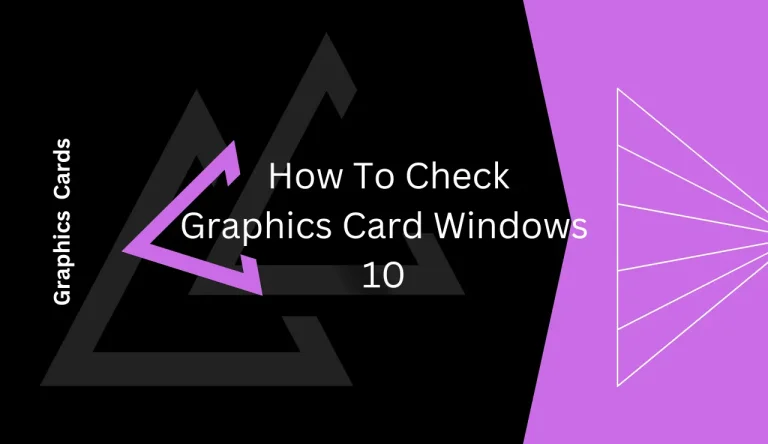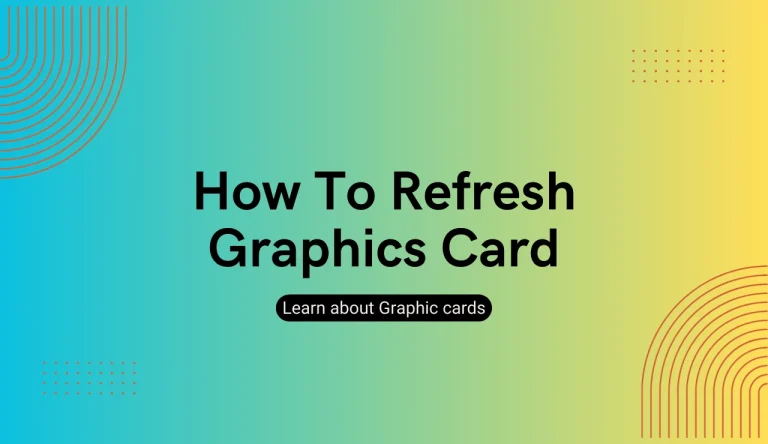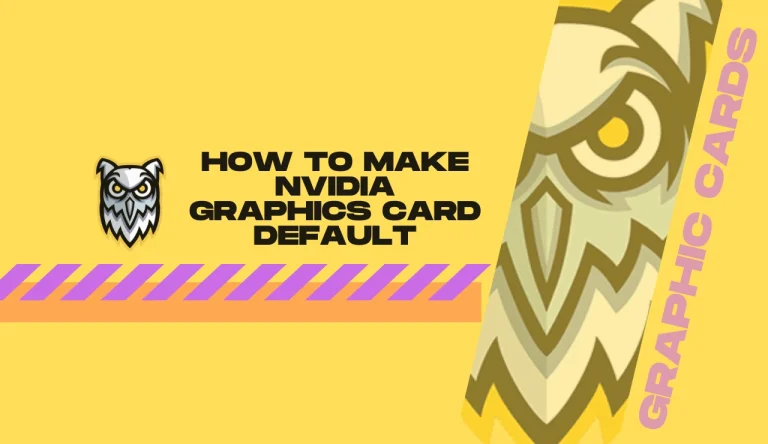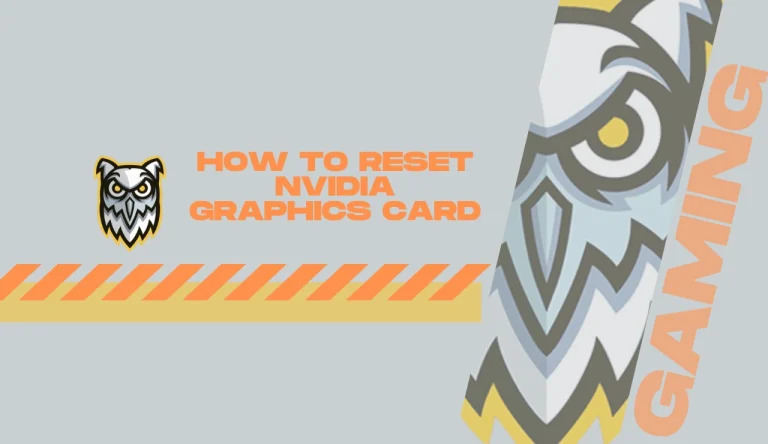What Does Graphics Card Do
A graphics card, also known as a video card or GPU (Graphics Processing Unit), is an essential component of modern computer systems. Its primary function is to process and render visual data, allowing users to view images, videos, and animations on their display devices.
This article aims to explore what does graphics card do and the various roles and functions of a graphics card in today’s technology-driven world.
One significant use of a graphics card is improving gaming performance. With the increasing demand for realistic and immersive gaming experiences, graphics cards play a crucial role in rendering high-quality graphics and enabling smooth gameplay.
Additionally, they support high resolutions and advanced graphical effects that enhance the overall visual experience.
Furthermore, graphics cards are indispensable tools for professionals working in fields such as video editing and 3D rendering. They accelerate these computationally intensive tasks by offloading processing power from the CPU to dedicated GPU cores.
Lastly, graphics cards provide the ability to connect multiple displays simultaneously, expanding productivity and multitasking capabilities. By driving multiple monitors with ease, users can have extended workspaces or enjoy multimedia content across different screens.
In conclusion, understanding the functions of a graphics card is essential for anyone seeking optimal visual performance in gaming, professional workloads involving visuals or multimedia content creation/editing while utilizing multiple displays efficiently.
Process and Render Visual Data

The primary function of a graphics card is to process and render visual data, thereby enabling the display of high-resolution images and videos on a computer monitor. Graphics cards are specifically designed to handle complex calculations involved in rendering three-dimensional (3D) graphics and animations.
They work by taking raw data from the CPU and converting it into signals that can be understood by the monitor. This involves several stages, including geometry processing, texture mapping, shading, and rasterization.
The graphics card’s dedicated processors perform these calculations much faster than a regular CPU, allowing for real-time rendering of graphics-intensive applications like video games or 3D modeling software.
Additionally, modern graphics cards also support hardware acceleration for tasks such as video decoding and encoding, further enhancing their capabilities in multimedia applications. Overall, graphics cards play a crucial role in delivering smooth and visually immersive experiences on computers.
Improve Gaming Performance
Enhancing gaming performance is a key aspect of maximizing the immersive experience and overall enjoyment of video games. A graphics card plays a crucial role in achieving this goal by improving the quality and speed at which visual data is processed and rendered. By offloading the graphics processing from the CPU, a dedicated graphics card can significantly increase frames per second (FPS) and reduce lag during gameplay.
To achieve higher FPS and reduce lag, modern graphics cards employ advanced technologies such as CUDA cores, stream processors, and dedicated VRAM. These technologies allow for faster rendering of complex graphics, smoother transitions between frames, and more detailed textures in games.
Additionally, graphics card manufacturers often optimize their drivers to provide better compatibility with popular game titles. This optimization ensures that gamers can fully utilize their hardware capabilities while playing demanding games.
A high-performance graphics card is essential for gamers looking to increase FPS and reduce lag in order to enhance their gaming experience.
Support High-Quality Graphics and Resolutions

Supporting high-quality graphics and resolutions, a powerful graphics card enables gamers to immerse themselves in visually stunning game worlds with crisp details and vibrant colors. By increasing frame rates, the graphics card ensures smooth gameplay without any lag or stuttering, which is crucial for an enjoyable gaming experience.
Additionally, a high-performance graphics card enhances the virtual reality (VR) experience by providing realistic visuals and reducing motion sickness. It allows for more immersive gameplay in VR environments, making users feel like they are truly inside the game.
Furthermore, the graphics card enables the rendering of complex lighting effects, shadows, and textures that contribute to a more visually appealing atmosphere. In summary, a robust graphics card not only improves gaming performance but also supports high-quality graphics and resolutions while enhancing the overall virtual reality experience.
Accelerate Video Editing and 3D Rendering
Accelerating video editing and 3D rendering, a high-performance graphics card expedites the processing of complex visual effects and enhances the efficiency of multimedia production. This is achieved through various mechanisms, such as parallel processing and dedicated graphical memory.
In terms of video editing, a powerful graphics card improves animation rendering by offloading some of the computational burden from the CPU. It enables real-time playback without dropping frames, providing a smoother editing experience. Additionally, it significantly reduces rendering times for final output.
When it comes to 3D rendering, a graphics card plays a critical role in enhancing the virtual reality experience. By performing calculations necessary for creating lifelike environments and realistic simulations, it ensures seamless interaction within virtual worlds. This allows for more immersive experiences with higher frame rates and superior graphic quality.
Investing in a high-quality graphics card can greatly improve video editing capabilities by enhancing animation rendering and reduce processing time required for 3D rendering tasks.
Connect Multiple Displays

Connecting multiple displays to a high-performance graphics card enables users to expand their visual workspace and enhance productivity. With the increasing demand for multitasking and efficient workflow, a multi-monitor setup has become essential in various industries such as graphic design, video editing, and financial trading.
A graphics card with sufficient display connectivity allows users to connect multiple monitors simultaneously, providing them with an extended desktop space. This enables users to have different applications or windows open on separate screens, allowing for improved organization and ease of access to information.
Furthermore, a multi-monitor setup can also enhance productivity by reducing the need for constantly switching between applications or windows. Overall, by connecting multiple displays to a high-performance graphics card, users can optimize their visual workspace and achieve higher efficiency in their tasks.
Frequently Asked Questions
Conclusion
In conclusion, a graphics card plays a crucial role in processing and rendering visual data, enhancing gaming performance, supporting high-quality graphics and resolutions, accelerating video editing and 3D rendering tasks, as well as enabling the connection of multiple displays.
With its ability to handle complex graphical computations efficiently, the graphics card has become an essential component in various industries such as gaming, film production, and design. Its contribution towards delivering immersive visual experiences cannot be overlooked.