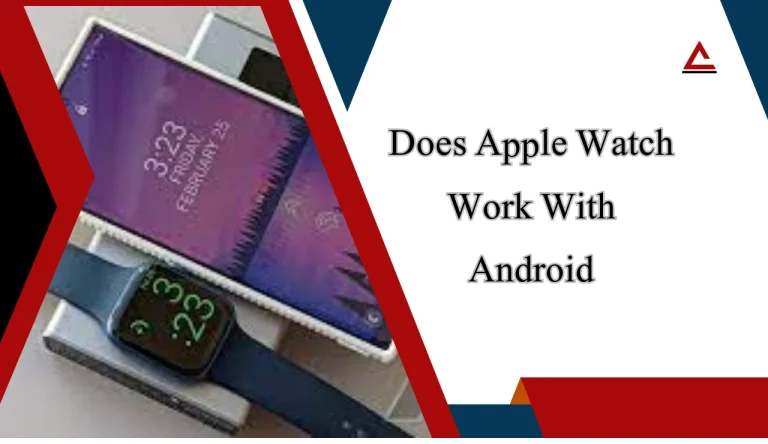How To Make Your Number Private On Android
In the realm of privacy and security, individuals often seek ways to protect their personal information when using mobile devices. This article examines various methods how to make your number private on Android devices. By enabling Caller ID Blocking or utilizing a third-party app, users can prevent their phone number from being displayed when making calls.
Additionally, contacting the service provider may offer alternative solutions or features that enhance privacy settings. Setting specific privacy preferences for individual contacts allows users to selectively disclose their phone numbers as desired.
Lastly, considering the use of disposable phone numbers provides an extra layer of anonymity when communicating with unfamiliar individuals or in certain situations. Understanding these techniques empowers Android users to take control over the disclosure of their phone numbers and safeguard their privacy effectively.
Enable Caller ID Blocking
Enabling caller ID blocking on an Android device allows users to maintain their privacy by preventing their phone number from being displayed to the recipient of a call, thereby ensuring a higher level of anonymity and control over their personal information.
To disable caller ID and hide the phone number on an Android device, users can follow these steps:
Firstly, open the Phone app on the device. Then, tap on the three-dot menu icon located at the top-right corner of the screen and select “Settings”.
Next, choose “Calling accounts” or a similar option listed under settings. From there, locate and select your SIM card or phone line.
Finally, toggle off the option that says “Caller ID” or “Show my Caller ID”. By following these steps, users can effectively hide their phone number when making calls from their Android device.
Use a Third-Party App
Utilizing a third-party application allows for the facilitation of concealing one’s contact information on an Android device. When it comes to protecting privacy, using a third-party app can be an effective option. Here are some key points to consider:
- Privacy concerns with third-party apps: It is important to be cautious when choosing a third-party app, as not all apps may prioritize user privacy. Some apps may collect and sell personal data, compromising the very purpose of hiding your number.
- Alternatives to third-party apps for hiding your number on Android: If you have reservations about using a third-party app, there are alternative methods available. For instance, you can contact your service provider and request them to block or hide your caller ID.
Ultimately, while using a third-party app can provide convenience in concealing your number on Android devices, it is crucial to carefully select an app that prioritizes user privacy and explore alternative options if needed.

Contact Your Service Provider
Contacting your service provider is a viable option for individuals seeking to safeguard their contact information on an Android device. By reaching out to your service provider, you can inquire about options to set up a virtual number.
A virtual number is a secondary phone number that enables users to make and receive calls without revealing their actual phone number. This can be particularly useful for maintaining privacy when communicating with unknown or untrusted contacts.
Service providers may offer various virtual number services, including call forwarding or temporary numbers, which allow users to keep their personal contact details confidential while still being accessible to others. Contacting your service provider and exploring these options can provide an effective solution for protecting your phone number on an Android device.
Set Privacy Preferences for Individual Contacts

Configuring privacy preferences for specific contacts on an Android device allows users to control the level of information shared with each individual, ensuring a tailored approach to safeguarding personal data. Android devices offer privacy settings for group contacts, allowing users to manage the disclosure of their phone number within specific groups.
By accessing the contact list and selecting a particular contact, users can navigate through various options that include call blocking from unknown numbers. This feature enhances privacy by preventing unwanted calls or messages from unidentified sources.
Users can activate this setting for individual contacts, providing a personalized shield against potential security breaches or spam calls. Additionally, this functionality empowers individuals to determine the extent of communication they wish to engage in with different contacts while maintaining control over their private information.
Consider Using a Disposable Phone Number
Considering the option of using a disposable phone number can provide individuals with a sense of security and peace of mind, as it allows for temporary communication without compromising personal information.
- Privacy concerns with disposable phone numbers:
- Disposable phone numbers offer a layer of privacy by keeping personal contact details hidden from unknown parties.
- They can be easily disposed of or changed, reducing the risk of unwanted contacts or potential harassment.
- Disposable phone numbers also prevent telemarketers and spam calls from accessing personal information.
However, there are alternatives to disposable phone numbers for privacy protection:
- Virtual private network (VPN) services can mask your real number by assigning you a temporary one.
- VoIP applications like Google Voice allow users to make calls using an alternative number instead of their actual phone number.
- Call forwarding services enable users to forward calls from their primary number to another, keeping their original number private.
By considering these alternatives, individuals can choose the best method that suits their privacy needs while maintaining effective communication.
Frequently Asked Questions
Conclusion
In conclusion, there are several methods to make your number private on Android. Firstly, you can enable caller ID blocking to hide your number from being displayed. Secondly, you can use a third-party app that offers additional privacy features.
Additionally, contacting your service provider and requesting them to block your number is also an option. Another way is to set privacy preferences for individual contacts using the built-in settings on your device. Lastly, consider using a disposable phone number for added anonymity and security.