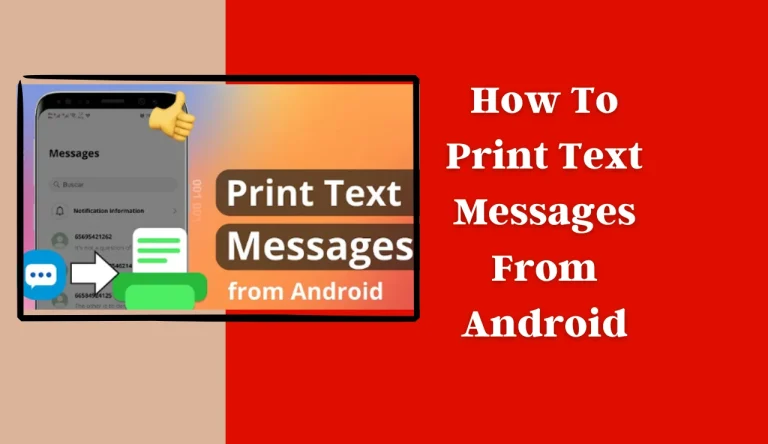Does Apple Watch Work With Android
Are you an Android user who’s been eyeing the sleek and sophisticated Apple Watch? Does Apple Watch Work With Android? You’re not alone! With its stylish design and impressive features, many people wonder if the Apple Watch is compatible with their Android devices. In this article, we will delve into the question of whether the Apple Watch works with Android.
Compatibility is a crucial factor when considering any smart device, and the Apple Watch is no exception. We will explore the compatibility requirements for using an Apple Watch with an Android smartphone, including software versions and hardware limitations. Additionally, we’ll discuss what functionalities and features you can expect from an Apple Watch paired with an Android device.
If you’re an Android user looking to get your hands on an Apple Watch or simply curious about its compatibility options, read on to find out everything you need to know. We’ll also provide alternative options for those who want a similar smartwatch experience but don’t have access to iOS devices.
So let’s dive in and discover if the Apple Watch can be your perfect companion, even as an Android user!
Key Takeaways
- Apple Watch is not compatible with Android devices due to compatibility requirements.
- Third-party apps for pairing an Android phone with an Apple Watch may lack integration and user experience.
- Android users have alternative options for smartwatches that are compatible with their devices.
- Using the Apple Watch with Android may have limited functionality and compatibility issues.
Compatibility Requirements
You won’t be able to use the Apple Watch with your Android phone because they have different compatibility requirements, leaving you feeling disappointed and left out.
The Apple Watch is designed to work seamlessly with iPhones, relying on specific software updates and technologies that are exclusive to the iOS operating system. Unfortunately, Android phones do not meet these compatibility limitations, preventing them from connecting with the Apple Watch.
This means that if you own an Android device, you won’t be able to take advantage of all the features and functionalities that come with the Apple Watch. It’s important to note that while there may be third-party apps available for pairing an Android phone with an Apple Watch, they often lack proper integration and may not provide a satisfactory user experience.
Functionality and Features
The functionality and features of the Apple Watch are compatible with Android devices. Here are four reasons why you should consider pairing your Android phone with an Apple Watch:
- Seamless integration: The Apple Watch works effortlessly with Android devices, allowing you to receive notifications, make calls, and send messages directly from your wrist.
- Advanced fitness tracking capabilities: Whether you’re a casual jogger or a fitness enthusiast, the Apple Watch offers comprehensive health and fitness tracking features. You can monitor your heart rate, track your workouts, and set personalized goals to stay motivated.
- App ecosystem: With access to the vast app ecosystem of the Apple Watch, you can enhance your productivity, entertainment, and lifestyle on-the-go. There’s something for everyone, from weather updates to music streaming apps.
- Stylish design options: The Apple Watch comes in various styles and bands that cater to different preferences and occasions. Whether you prefer a sporty look or a more elegant design, there’s an Apple Watch for every style statement.
By pairing your Android device with an Apple Watch, you can enjoy smartwatch compatibility and take advantage of its impressive fitness tracking capabilities.
Alternative Options
If you’re an Android user looking for a smartwatch, don’t worry – there are plenty of options available that are compatible with your device. Android-compatible smartwatches offer similar functionality and features as the Apple Watch, allowing you to stay connected and track your fitness goals.
In addition, third-party apps and workarounds can provide even more customization and functionality to enhance your smartwatch experience.
Android-compatible Smartwatches

Android-compatible smartwatches allow you to seamlessly sync your Android phone with a range of stylish and functional wearable devices. Unlike the Apple Watch, which is exclusively designed for use with iPhones, Android-compatible smartwatches offer a variety of options for Android users.
One key comparison between Android Wear and the Apple Watch is the operating system. While the Apple Watch runs on watchOS, Android Wear devices are powered by Google’s operating system specifically designed for wearables. This difference in operating systems leads to variations in features and compatibility with different apps.
In 2021, there are several top-notch android compatible smartwatches available in the market. Some popular choices include Samsung Galaxy Watch 3, Fossil Gen 5 Carlyle HR, TicWatch Pro 3 GPS, and Garmin Venu Sq. These watches offer an array of features such as fitness tracking capabilities, heart rate monitoring, sleep tracking, built-in GPS, and customizable watch faces.
With their sleek designs and advanced functionalities, these android compatible smartwatches provide a great alternative option for those who prefer using an Android phone but still want to enjoy the benefits of a smartwatch.
Third-Party Apps and Workarounds
Imagine the freedom of personalizing your smartwatch experience with a wide range of third-party apps and workarounds. When it comes to using an Apple Watch with an Android device, there are some compatibility limitations to keep in mind. However, despite these limitations, you can still enjoy many features and functionalities by using third-party apps designed specifically for Android users.
Here are three key things to know about Android app availability for the Apple Watch:

- Limited official support: While Apple doesn’t provide official support for using their watch with Android devices, there are several third-party apps available on the Google Play Store that can help bridge the gap.
- Functionality may vary: Keep in mind that not all features and functions available on the Apple Watch may be fully accessible when using third-party apps on an Android device. Some functions may be limited or unavailable.
- User recommendations: Before downloading any third-party app, it’s advisable to read user reviews and ratings to ensure compatibility and reliability.
Despite its compatibility limitations, there are options available if you want to use an Apple Watch with your Android device. Just make sure to do your research and choose reputable third-party apps that suit your needs best.
User Experience
When it comes to the user experience of using an Apple Watch with Android, there are a few key points to consider.
First, user reviews and feedback can provide valuable insights into the overall satisfaction and functionality of the device.
Second, it’s important to weigh the pros and cons of using an Apple Watch with Android, such as compatibility issues and limited functionality compared to pairing it with an iPhone.
Lastly, considering these factors will help you make an informed decision about whether or not using an Apple Watch with Android is right for you.
User Reviews and Feedback
Users have been raving about how the Apple Watch effortlessly syncs with their Android phones. With third party compatibility and excellent customer support, users have found that the Apple Watch provides a seamless experience for Android users.
The ability to receive notifications, track fitness goals, and access apps directly from their wrist has been highly praised. The watch’s user-friendly interface and intuitive controls make it easy to navigate and customize according to individual preferences.
Additionally, users appreciate the reliable connection between their Android phone and the Apple Watch, ensuring that they never miss important updates or calls. Customer support has also played a significant role in enhancing the overall user experience, as Apple consistently provides prompt assistance and resolves any issues that may arise.
Overall, user reviews highlight the successful integration between the Apple Watch and Android devices, making it an appealing option for Android users seeking a smartwatch with advanced features and functionalities.
Pros and Cons of Using Apple Watch with Android
So you’re considering using the Apple Watch with your Android phone, and you want to know the good and bad about it, huh? Well, let’s dive into the pros and cons of using an Apple Watch with Android.
- Compatibility Issues: Unfortunately, there are some compatibility issues when trying to pair an Apple Watch with an Android device. The setup process can be complicated and not all features may work properly.
- Limitations: When using an Apple Watch with Android, you won’t have access to all the features that are available when pairing it with an iPhone. Some functionalities like Siri integration or seamless app syncing may be limited or non-existent.
- Restrictions: Another drawback is that software updates for the Apple Watch may not be readily available for Android users. This means you might miss out on important bug fixes or new features released by Apple.
Overall, while it’s possible to use an Apple Watch with an Android phone, there are compatibility issues, limitations, and restrictions that need to be considered before making a decision.
Final Verdict
Ultimately, you’ll discover that the final verdict on whether the Apple Watch works with Android is a game-changer for tech enthusiasts and fashion-forward individuals alike.
When it comes to market demand, it’s clear that there is a significant interest in using an Apple Watch with an Android device. Many Android users are drawn to the sleek design and advanced features of the Apple Watch. However, it’s important to consider the price comparison as well. The Apple Watch tends to be more expensive than other smartwatches on the market, which may deter some potential buyers.
Despite this, if you’re willing to invest in both Apple and Android ecosystems, there are ways to make them work together through third-party apps and software. So while it may require some extra effort, integrating an Apple Watch into your Android experience can definitely be worth it for those who value style and functionality.
Frequently Asked Questions
Conclusion
In conclusion, the Apple Watch may be a highly sought-after smartwatch, but it unfortunately doesn’t work with Android devices. This lack of compatibility can be disappointing for Android users who are looking for a seamless integration between their smartphone and smartwatch.
However, there are alternative options available in the market that offer similar functionality and features for Android users. Ultimately, the decision will depend on your personal preferences and requirements.