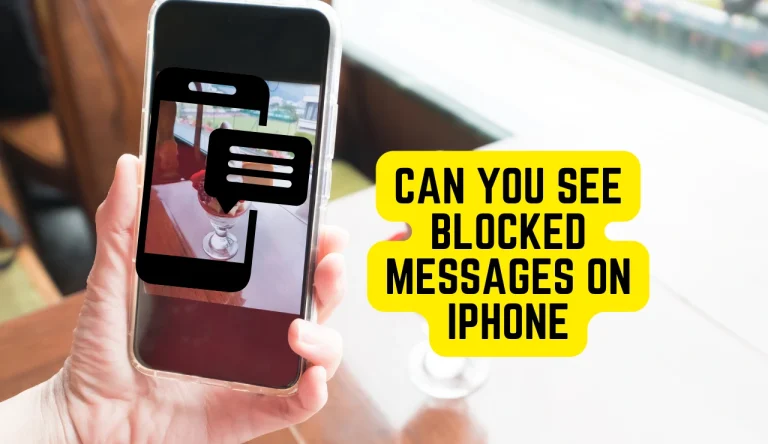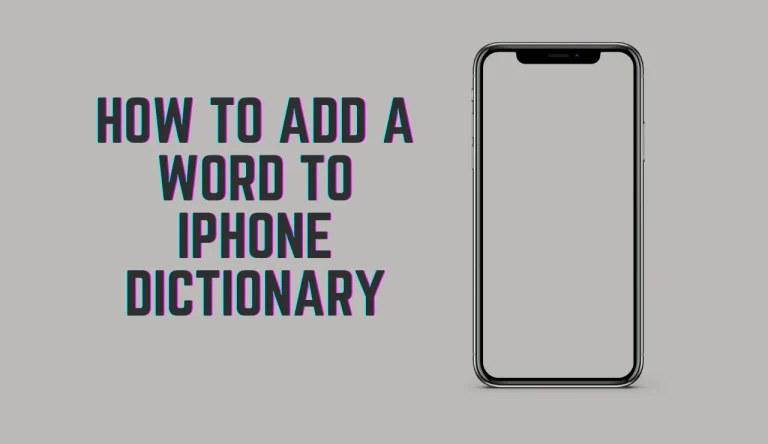What Is Call Waiting Iphone
Do you ever find yourself missing important calls while you’re already on the phone?nnWith an iPhone, you can take advantage of a handy feature called Call Waiting.
This feature allows you to manage incoming calls effectively, ensuring that you never miss an important call again.
In this article, we will explore what is Call Waiting Iphone and how it works on your iPhone.
Call Waiting enables your iPhone to alert you when another caller is trying to reach you while you’re already on a call.
You have the option to put the current call on hold and answer the new one or decline it if necessary.
We will guide you through enabling Call Waiting on your device and understanding its notifications.
Additionally, we’ll provide tips for using Call Waiting effectively, so that you can stay connected and in control of your incoming calls.
Don’t let missed calls be a thing of the past – discover how to make the most out of Call Waiting on your iPhone today!
Key Takeaways
- Call Waiting is a feature on iPhones that alerts you when there’s another caller trying to reach you while you’re on a call.
- Enabling Call Waiting can be done by going to Settings > Phone > Call Waiting and toggling the switch.
- Call Waiting notifications display the caller’s information and options to answer or decline the call.
- Managing incoming calls with Call Waiting is possible by answering the second call, declining it, or holding and switching between calls.
Explanation of Call Waiting Feature on iPhones
If you’re on an important call and someone else is trying to reach you, your iPhone’s call waiting feature will gently tap you on the shoulder to let you know that there’s another caller patiently waiting for your attention. This feature allows you to manage multiple calls effectively.
When a new call comes in while you’re already on a call, your iPhone will display the caller’s information and give you options to either end the current call and answer the new one or put the current call on hold and answer the new one.
If you choose to put the current call on hold, you can switch between calls by tapping the ‘swap’ button. Troubleshooting call waiting issues can sometimes be resolved by restarting your iPhone or checking if call waiting is enabled in your settings.
How to Enable Call Waiting on Your iPhone

To activate the feature on your Apple device, navigate to the settings and enable call waiting. Here’s how you can set up call waiting on your iPhone.
First, open the ‘Settings’ app on your home screen. Then, scroll down and tap on ‘Phone.’
In the Phone settings menu, you’ll find an option called ‘Call Waiting.’ Toggle this switch to turn it on.
Once enabled, you’ll receive a notification when there’s an incoming call while you’re already on a call. You can choose to answer the new call or ignore it.
If you experience any issues with call waiting, such as not receiving notifications or not being able to switch between calls, try restarting your iPhone or contacting your service provider for further assistance.
Understanding Call Waiting Notifications
Once you’ve activated call waiting on your iPhone, it’ll kindly notify you when someone’s trying to reach you while you’re already engaged in a conversation. This feature ensures that you don’t miss any important calls and allows you to manage your calls more efficiently.
When a new call comes in, your iPhone will display the caller’s name or number on the screen along with options to answer or decline the call. If you choose to accept the incoming call, your current call will be put on hold automatically.
To enable or disable call waiting notifications, go to Settings > Phone > Call Waiting and toggle the switch accordingly. If you encounter any issues with call waiting, such as missed notifications or difficulty switching between calls, try restarting your iPhone or contacting Apple Support for further troubleshooting assistance.
Managing Incoming Calls with Call Waiting

When someone’s trying to reach you while you’re already engaged in a conversation, you can efficiently manage your incoming calls with call waiting. Call waiting allows you to handle multiple calls without missing any important messages or calls.
Here are some ways to effectively manage your incoming calls with call waiting:
- Answer the second call: When a new call comes in, simply tap the “Answer” button to put the current call on hold and switch to the new one.
- Decline the second call: If you don’t want to answer the incoming call, tap the “Decline” button. The caller will be sent directly to voicemail.
- Hold and switch between calls: During a conversation, you can place your current caller on hold by tapping the “Hold & Accept” button. This allows you to answer an incoming call and easily switch back and forth between callers.
If you experience any issues with call waiting, such as not receiving notifications or being unable to manage multiple calls, try troubleshooting by restarting your iPhone or contacting Apple Support for further assistance.
Putting a Call on Hold to Answer Another Call
Don’t miss out on important messages or calls – simply put your current conversation on hold and seamlessly answer another call. Managing multiple calls with call waiting on your iPhone is a breeze.
When you receive an incoming call while already on a call, you have the option to place the current call on hold and answer the new one. This feature allows you to effectively manage your conversations without having to end any ongoing calls abruptly. However, it’s crucial to be mindful of call waiting etiquette.
Remember to inform the person you’re speaking with that you’ll be placing them on hold momentarily, and try not to keep them waiting for too long. By utilizing this convenient feature responsibly, you can smoothly handle multiple incoming calls and ensure that no important message or call goes unnoticed.
| Pros | Cons |
|---|---|
| Enables multitasking | May cause interruptions |
| Efficient call management | Can lead to confusion |
| Avoid missing important messages or calls | Requires proper etiquette |
| Enhances communication productivity | Potential for dropped calls |
| Seamlessly switch between conversations | Distraction from ongoing conversation |
Note: Please note that table formatting may not appear as intended in plain text format
Declining or Ignoring an Incoming Call with Call Waiting
Enjoy the convenience of declining or ignoring an incoming call and effortlessly managing your conversations. When you receive a call while already on another call, your iPhone’s call waiting feature allows you to handle it seamlessly.
If you choose to ignore the incoming call, simply press the ‘Ignore’ button on your screen. The caller will be sent directly to voicemail, and you can continue your current conversation without interruption.
To customize how your iPhone handles incoming calls with call waiting, go to Settings, then Phone, and select Call Waiting. Here, you can enable or disable the feature according to your preferences. Enabling call waiting ensures that you’re alerted when someone is trying to reach you while you’re on a call.
By incorporating these handy features into your phone usage, you can easily manage multiple calls and stay in control of your conversations.
Tips for Using Call Waiting Effectively on Your iPhone
Make the most of your phone conversations by effortlessly managing multiple calls and staying in control with these effective tips for using call waiting on your iPhone. Call waiting allows you to receive incoming calls while you’re already on a call, giving you the option to put the current call on hold and switch to the new one.
To troubleshoot any call waiting issues on your iPhone, make sure that it is enabled in your settings by going to “Settings,” then “Phone,” and toggling on “Call Waiting.”
Additionally, if you have trouble hearing the second caller, try adjusting the volume or using headphones. When using call waiting, it’s important to maximize productivity by quickly switching between calls. Utilize the table below as a reference guide for managing calls effectively:
| Action | Function |
|---|---|
| Tap Hold & Accept | Put current call on hold |
| Tap End & Accept | End current call |
| Swipe Decline | Ignore incoming call |
By following these tips, you can ensure a seamless experience when using call waiting on your iPhone and stay productive during important phone conversations.
Frequently Asked Questions
Conclusion
In conclusion, call waiting on your iPhone is a useful feature that allows you to manage incoming calls effectively. By enabling call waiting, you can receive notifications and choose how to handle incoming calls without interrupting your current conversation.
Whether you put a call on hold to answer another or decline an incoming call, the call waiting feature gives you control over your phone conversations. Use these tips to make the most of this feature and ensure smooth communication on your iPhone.