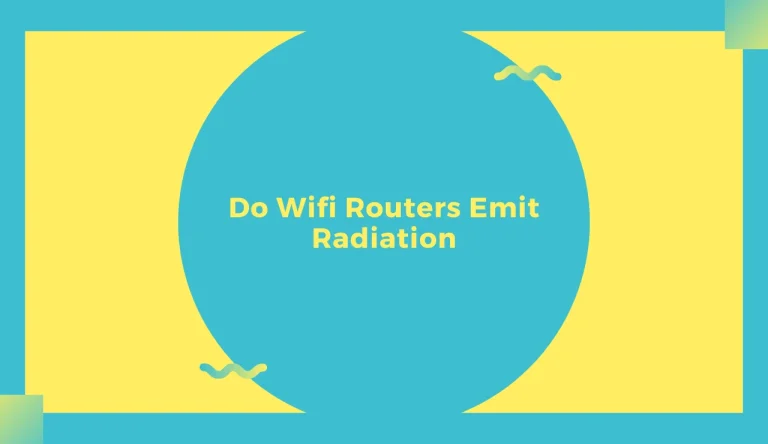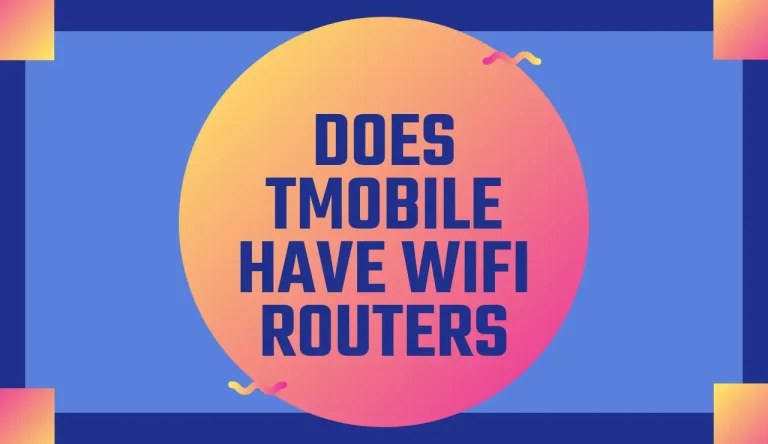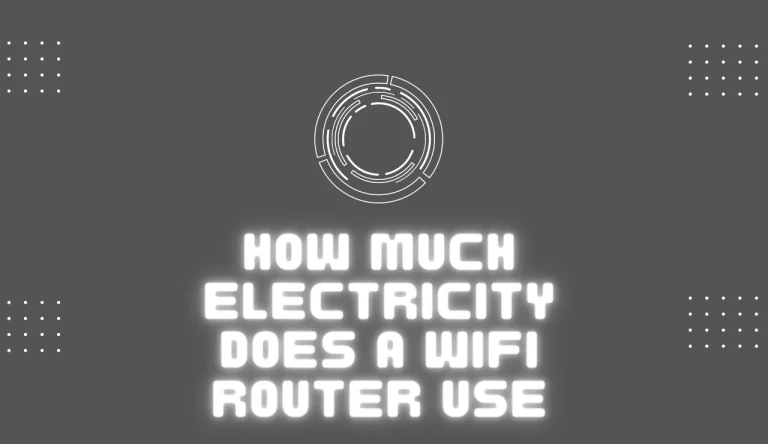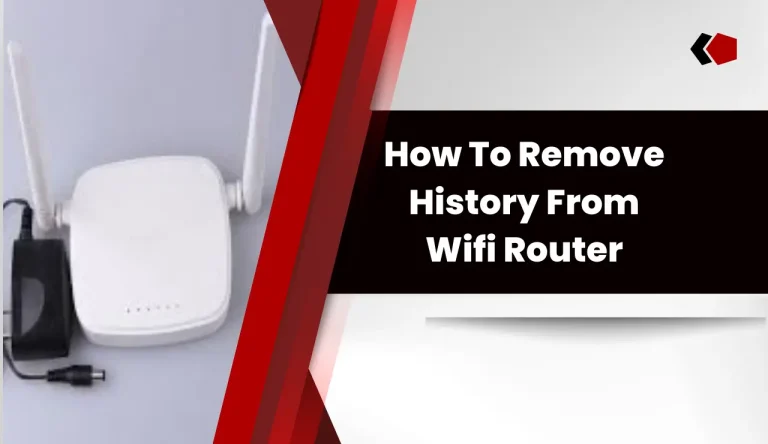How Do Wifi Routers Work
Are you curious about how do wifi routers work? Well, you’ve come to the right place! In this article, we will delve into the technical details of wifi router functionality. Wifi routers play a crucial role in providing wireless internet connectivity to your devices, allowing you to browse the web, stream videos, and connect with others online.
Understanding how they work can help you optimize your network performance and troubleshoot any issues that may arise.
We’ll start by exploring the basics of wifi signals and how they are transmitted. Then, we’ll discuss the role of modems in establishing internet connectivity.
Next, we’ll dive into the fascinating world of data packet transmission and examine the different wifi standards that govern these processes. Additionally, we’ll provide tips on securing your wifi network from unauthorized access.
But that’s not all – we’ll also explore methods for extending your wifi range using repeaters and mesh networks.
And finally, we’ll address common issues you may encounter with your router and offer troubleshooting solutions.
So let’s get started on unraveling the mysteries behind how wifi routers work!
Key Takeaways
- Wifi routers use radio waves and antennas to transmit data packets.
- Multiple antennas and beamforming technology enhance signal strength and minimize interference.
- Different wifi standards determine speed and performance.
- Wifi encryption protocols ensure secure communication on the network.
Understanding the Basics of Wifi Signals
So, you’re probably wondering how those magical wifi signals actually work, huh? Well, let’s dive into the basics.
Wifi signals are transmitted through radio waves that operate within a specific frequency range. The strength of a wifi signal can vary depending on factors such as distance from the router, obstacles like walls or furniture, and interference sources like other electronic devices. Interference sources can include microwaves, cordless phones, and even neighboring wifi networks operating on the same channel.
To ensure optimal wifi signal strength, it’s essential to place your router in a central location away from potential interference sources. Additionally, choosing the right channel for your wifi network can help avoid conflicts with other nearby networks. Understanding these factors will allow you to maximize your wifi connectivity.
Now that you have a grasp on how wifi signals work and their vulnerability to interference sources, let’s move on to discussing the role of modems in ensuring a seamless internet connection without any interruptions.
The Role of Modems in Wifi Connectivity
To understand the role of modems in your wifi connectivity, picture yourself effortlessly streaming videos and browsing the internet – all made possible by these powerful devices. Modems play a crucial role in connecting your home network to the internet service provider (ISP). They convert analog signals from the ISP into digital signals that can be understood by your devices.
This conversion process is known as modulation. The modem also handles demodulation, which converts digital signals from your devices back into analog signals for transmission over the ISP’s network. To ensure optimal performance, modem placement is important. Placing it in a central location away from obstructions like walls or appliances can help minimize signal interference and maximize coverage throughout your home. With this understanding of modem functionality and placement, let’s explore how wifi routers transmit data packets.
| Modem Functionality | Importance of Modem Placement |
|---|---|
| Converts analog signals to digital | Ensures optimal coverage |
| Converts digital signals to analog | Minimizes signal interference |
| Connects home network to ISP | Maximizes wifi performance |
Now, let’s dive into how wifi routers transmit data packets without interruption.
How Wifi Routers Transmit Data Packets
Imagine the exhilaration you’ll feel as your data packets effortlessly travel through the air, seamlessly connecting your devices and enabling you to stay connected with the world around you. Wifi routers play a crucial role in this process by transmitting these data packets efficiently.
They accomplish this by using radio waves to send and receive information between your devices and the router. The router converts the binary data into radio signals, which are then transmitted through antennas. However, transmitting efficiency can be affected by signal interference caused by nearby electronic devices or physical obstacles like walls.
To mitigate these issues, modern wifi routers use advanced techniques such as multiple antennas and beamforming technology to enhance signal strength and minimize interference.
Exploring the different wifi standards will further expand your understanding of how these remarkable devices ensure seamless connectivity for all your wireless needs.
Exploring the Different Wifi Standards
Are you curious about the various wifi standards that determine the speed and performance of your wireless connection? Understanding these standards is crucial in optimizing your wifi experience. Let’s explore some of the most common wifi standards and their corresponding wireless bandwidth capabilities.
| Wifi Standard | Max Speed (Mbps) | Frequency Band (GHz) |
|---|---|---|
| 802.11b | 11 | 2.4 |
| 802.11g | 54 | 2.4 |
| 802.11n | 600 | 2.4 / 5 |
| 802.11ac | Up to 1300 | Dual-band (2.4 /5) |
| Wi-Fi 6 | Up to 10,000 | Dual-band (2.4 /5) |
The wireless bandwidth increases as we move from older standards like b and g to newer ones like ac and Wi-Fi 6, allowing for faster data transfer rates and improved overall performance.
In addition to wireless bandwidth, another important aspect is wifi encryption, which ensures secure communication between devices on your network. Different wifi standards support different encryption protocols such as WEP, WPA, and WPA2/WPA3.
Now that you understand the basics of wifi standards and their impact on wireless bandwidth and security, let’s dive into securing your wifi network without compromising its performance or convenience.
Securing Your Wifi Network
Securing your wifi network is essential to protect your personal information and ensure a safe browsing experience. One of the most important steps in securing your wifi network is using wireless encryption. Encryption converts your data into a code that can only be deciphered with the right key, making it difficult for unauthorized users to access your network.
The most common type of wireless encryption is Wi-Fi Protected Access (WPA) or WPA2. It’s crucial to choose a strong password for your network as well. A strong password should be at least 12 characters long and include a combination of uppercase and lowercase letters, numbers, and special characters. Avoid using easily guessable passwords like ‘password’ or ‘123456’.
By following these steps, you can safeguard your wifi network against potential threats and enjoy uninterrupted internet access.
Now let’s explore extending wifi range with repeaters and mesh networks.
Extending Wifi Range with Repeaters and Mesh Networks

To expand the range of your wifi network, you can easily set up repeaters or mesh networks. Repeaters work by receiving the wifi signal from your router and then retransmitting it to extend its range. When setting up a repeater, it’s important to find the right placement – ideally halfway between your router and the area where you want to improve coverage.
On the other hand, mesh networks are designed to provide seamless coverage throughout a larger area by using multiple access points that communicate with each other. This eliminates dead zones and ensures a strong signal in every corner of your home or office. The benefits of mesh networks include better performance, improved reliability, and easy scalability.
Now let’s move on to troubleshooting common wifi router issues without skipping a beat.
Troubleshooting Common Wifi Router Issues
If you’re experiencing slow internet or other issues with your wifi router, don’t worry! Troubleshooting common problems can help optimize its performance and get you back up to speed. Slow internet can be caused by a variety of factors, including signal interference, outdated firmware, or even the location of your router. To diagnose and fix these issues, consider the following steps:
- Check for signal interference: Ensure that your router is placed away from other electronic devices that may cause interference.
- Update firmware: Keep your router’s software up to date to benefit from bug fixes and performance improvements.
- Adjust router settings: Optimize your router’s settings for better performance by adjusting channels or enabling Quality of Service (QoS) features.
Remember, troubleshooting wifi issues can be complex and may require some technical knowledge. If you’re unsure about any step, it’s always best to consult with a professional for assistance.
Frequently Asked Questions
Conclusion
So now you know how wifi routers work! They play a crucial role in transmitting data packets wirelessly using radio signals. Modems provide the internet connection, while the router takes that connection and distributes it to devices within range. Understanding the different wifi standards helps ensure compatibility and optimal performance.
And don’t forget about securing your network to keep unwanted users out. If you need to extend your wifi range, repeaters and mesh networks can help. Finally, troubleshooting common issues will keep your wifi running smoothly.
Happy surfing!